Prepay Credit
As a Transglobal Express account holder,* you can use our "prepay credit" facility to add credit to your account in advance of making a booking. We've added this feature to save you time, and to make budget management easier for our business customers.
Add as much or as little credit as you like - it will never expire. You can then use your credit whenever you place an order, without having to go through WorldPay or PayPal every time.
Adding prepay credit is simple, just follow these easy steps:
Adding Prepay credit to your account
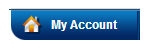 |
(Please note only Account Owners have access to this; additional users do not). 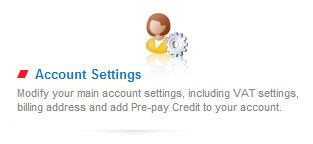 |
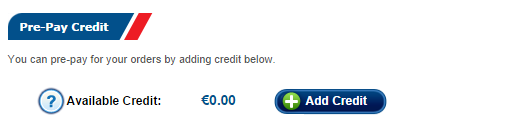 |
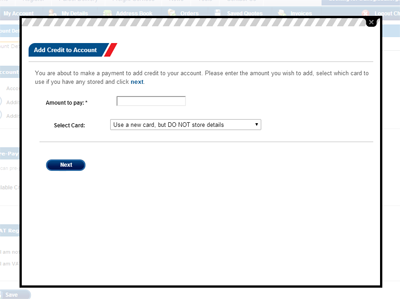 |
 |
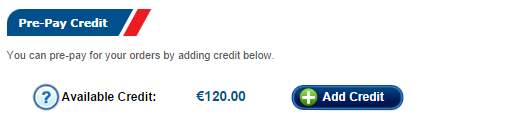 |
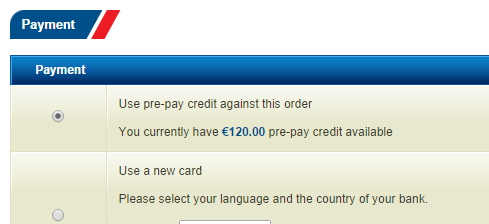 |
*Please note that Pre-Pay credit is currently unavailable to credit account holders.





