How to pay your invoices
If you have an invoice you have not yet fully paid, either because you are using a credit account or because surcharges have been applied to one of your orders, you can now pay the outstanding amount via your account.
Once you've logged in, to go My Account -> Invoices. If you are viewing on a desktop or laptop screen, you can go straight to Invoices from the account menu.
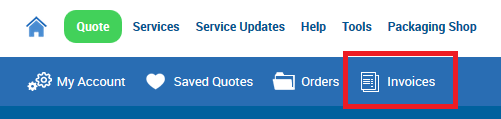
All of your invoices, past and present, are listed on this page, with the most recent at the top. Invoices that have not yet been fully paid will show a figure under or next to Payment Due, alongside a Pay button. Click/tap this button to pay your invoice.
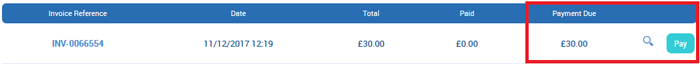
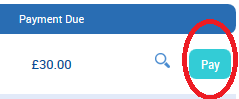
Enter how much of the outstanding amount you would like to pay in this instance. Select your payment method or enter new card details. Then click or tap Next.
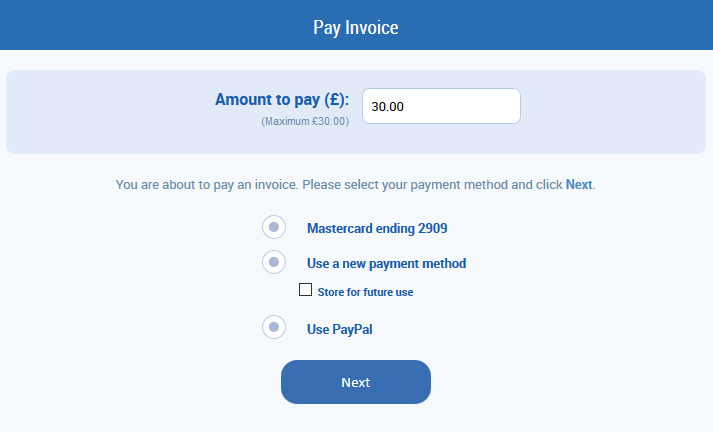
If your payment is unsuccessful, please try another payment method or get in touch with us. Call 069 9050 6780, or email [email protected].





